AnnotationContext
The AnnotationContext provides additional information on how to display entities.
Entities can use ClassIds and KeypointIds to provide annotations, and
the labels and colors will be looked up in the appropriate
AnnotationContext. We use the first annotation context we find in the
path-hierarchy when searching up through the ancestors of a given entity
path.
Components
Required: AnnotationContext
Links
- 🌊 C++ API docs for
AnnotationContext - 🐍 Python API docs for
AnnotationContext - 🦀 Rust API docs for
AnnotationContext
Examples
Rectangles
import rerun as rr rr.init("rerun_example_annotation_context_rects", spawn=True) # Log an annotation context to assign a label and color to each class rr.log("/", rr.AnnotationContext([(1, "red", (255, 0, 0)), (2, "green", (0, 255, 0))]), static=True) # Log a batch of 2 rectangles with different `class_ids` rr.log("detections", rr.Boxes2D(mins=[[-2, -2], [0, 0]], sizes=[[3, 3], [2, 2]], class_ids=[1, 2]))
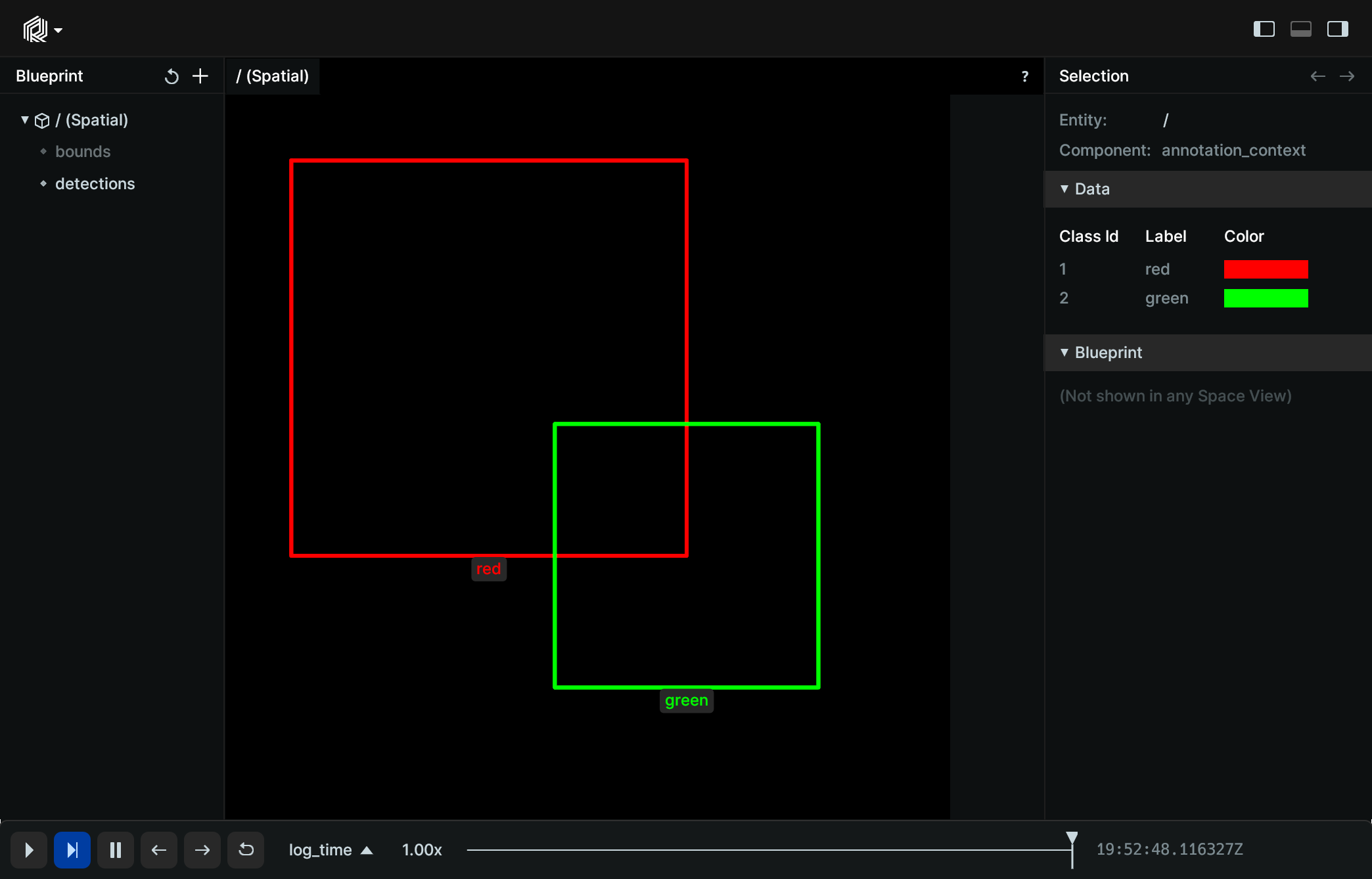
Open example recording
Segmentation
"""Log a segmentation image with annotations.""" import numpy as np import rerun as rr rr.init("rerun_example_annotation_context_segmentation", spawn=True) # Create a simple segmentation image image = np.zeros((200, 300), dtype=np.uint8) image[50:100, 50:120] = 1 image[100:180, 130:280] = 2 # Log an annotation context to assign a label and color to each class rr.log("segmentation", rr.AnnotationContext([(1, "red", (255, 0, 0)), (2, "green", (0, 255, 0))]), static=True) rr.log("segmentation/image", rr.SegmentationImage(image))
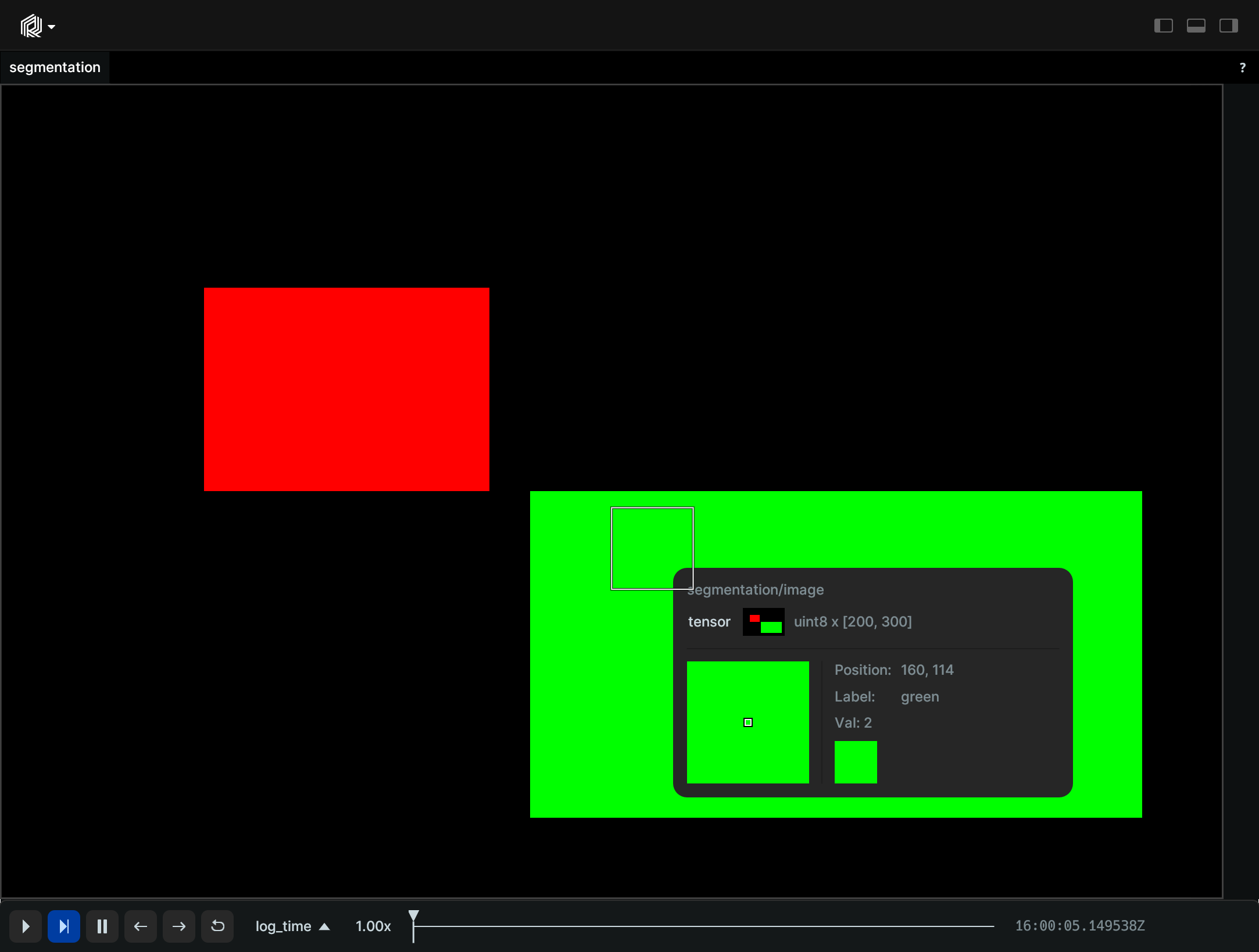
Open example recording
Connections
"""Log annotation context with connections between keypoints.""" import rerun as rr from rerun.datatypes import ClassDescription rr.init("rerun_example_annotation_context_connections", spawn=True) rr.log( "/", rr.AnnotationContext([ ClassDescription( info=0, keypoint_annotations=[ (0, "zero", (255, 0, 0)), (1, "one", (0, 255, 0)), (2, "two", (0, 0, 255)), (3, "three", (255, 255, 0)), ], keypoint_connections=[(0, 2), (1, 2), (2, 3)], ) ]), static=True, ) rr.log( "points", rr.Points3D( [ (0, 0, 0), (50, 0, 20), (100, 100, 30), (0, 50, 40), ], class_ids=[0], keypoint_ids=[0, 1, 2, 3], ), )
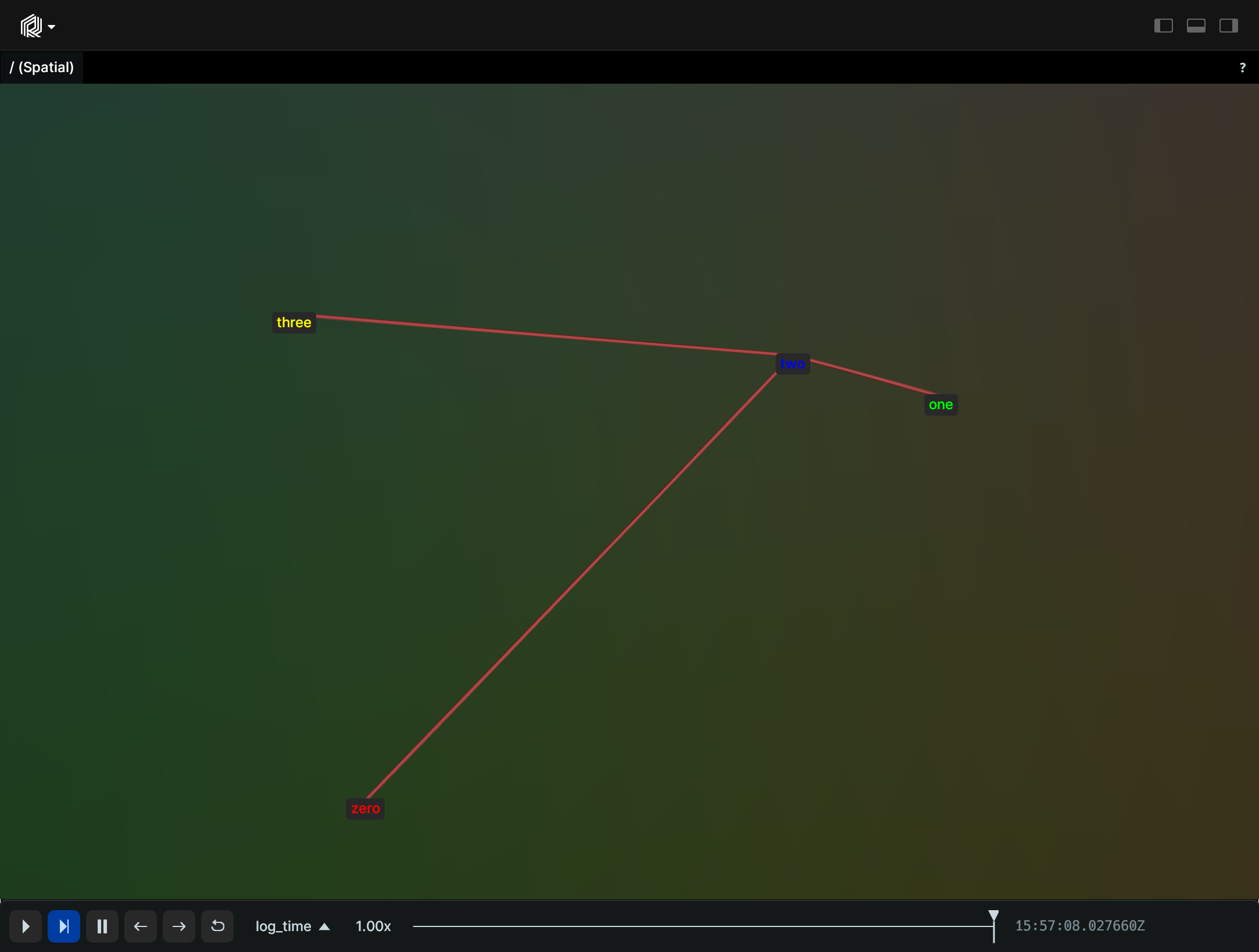
Open example recording