Save and load viewer configuration files
If you have made changes to the viewer and you would like to save or share them,
you can do so by saving your blueprint to an .rbl file.
Saving a blueprint
To save the currently active blueprint, go to the file-menu and choose "Save blueprint…"
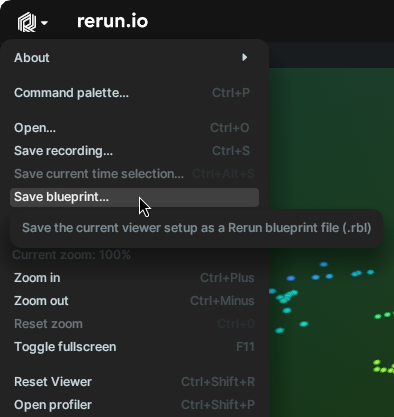
Loading a blueprint
Once you have saved a blueprint, you can later load it in the viewer. The
"Open…" menu item is used to load either recordings (.rrd) or blueprints
(.rbl). Alternatively, you can drag an .rbl file directly into the viewer.
Note that the application ID of the blueprint must match the application ID of the recording you wish to use it with. It is not currently possible to change the application ID of a blueprint to use it with a different type of recording.