C++
Setup
Before adding Rerun to your application, start by installing the viewer.
Learning by example
If you prefer to learn by example, check out our example repository which uses the Rerun C++ SDK to log some data from Eigen and OpenCV: https://github.com/rerun-io/cpp-example-opencv-eigen.
Using Rerun with CMake
Assuming you are starting with a bare-bones CMakeLists.txt such as:
cmake_minimum_required(VERSION 3.16...3.27) project(example_minimal LANGUAGES CXX) add_executable(example_minimal main.cpp)
You can add Rerun to your project using FetchContent
include(FetchContent) FetchContent_Declare(rerun_sdk URL https://github.com/rerun-io/rerun/releases/latest/download/rerun_cpp_sdk.zip) FetchContent_MakeAvailable(rerun_sdk)
This will download a bundle with pre-built Rerun C static libraries for most desktop platforms, all Rerun C++ sources and headers, as well as CMake build instructions for them. By default this will in turn download & build Apache Arrow's C++ library which is required to build the Rerun C++. See Install arrow-cpp to learn more about this step and how to use an existing install.
Currently, Rerun SDK works with C++17 or newer, so you need to add this property to your target:
set_property(TARGET example_minimal PROPERTY CXX_STANDARD 17)
And finally, make sure you link with rerun_sdk:
target_link_libraries(example_minimal PRIVATE rerun_sdk)
Combining the above, a minimal self-contained CMakeLists.txt looks like:
cmake_minimum_required(VERSION 3.16...3.27) project(example_minimal LANGUAGES CXX) add_executable(example_minimal main.cpp) # Download the rerun_sdk include(FetchContent) FetchContent_Declare(rerun_sdk URL https://github.com/rerun-io/rerun/releases/latest/download/rerun_cpp_sdk.zip) FetchContent_MakeAvailable(rerun_sdk) # Rerun requires at least C++17, but it should be compatible with newer versions. set_property(TARGET example_minimal PROPERTY CXX_STANDARD 17) # Link against rerun_sdk. target_link_libraries(example_minimal PRIVATE rerun_sdk)
Logging some data
Add the following code to your main.cpp
(this example also lives in the rerun source tree example):
#include <rerun.hpp> #include <rerun/demo_utils.hpp> using namespace rerun::demo; int main() { // Create a new `RecordingStream` which sends data over TCP to the viewer process. const auto rec = rerun::RecordingStream("rerun_example_cpp"); // Try to spawn a new viewer instance. rec.spawn().exit_on_failure(); // Create some data using the `grid` utility function. std::vector<rerun::Position3D> points = grid3d<rerun::Position3D, float>(-10.f, 10.f, 10); std::vector<rerun::Color> colors = grid3d<rerun::Color, uint8_t>(0, 255, 10); // Log the "my_points" entity with our data, using the `Points3D` archetype. rec.log("my_points", rerun::Points3D(points).with_colors(colors).with_radii({0.5f})); }
Building and running
You can configure cmake, build, and run your application like so:
cmake -B build cmake --build build -j ./build/example_minimal
Once everything finishes compiling, the application will spawn the rerun viewer and send the data to it:
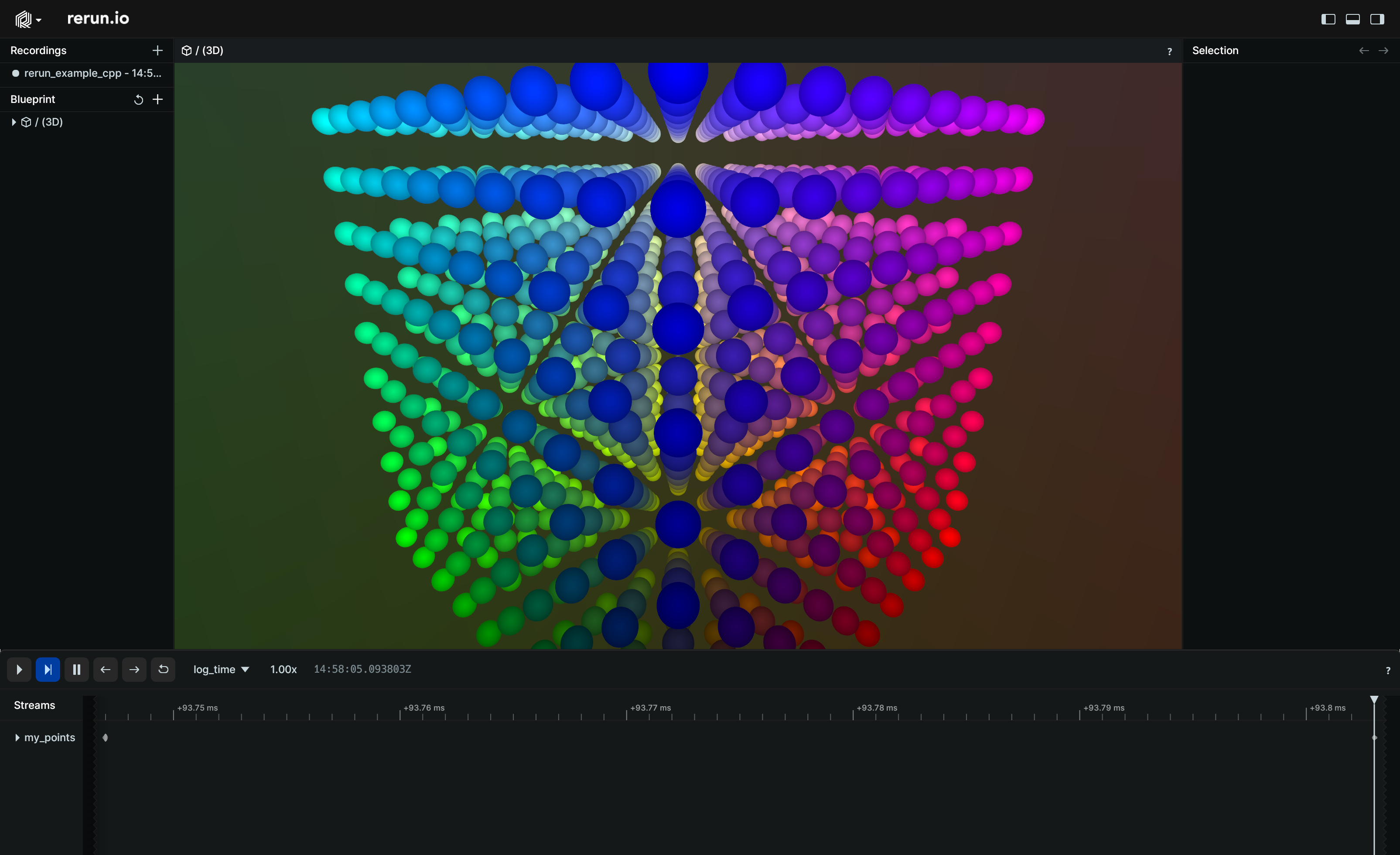
Using the viewer
Try out the following to interact with the viewer:
- Click and drag in the main view to rotate the cube.
- Zoom in and out with the scroll wheel.
- Mouse over the "?" icons to find out about more controls.
- Click on the cube to select all of the points.
- Hover and select individual points to see more information.
If you're facing any difficulties, don't hesitate to open an issue or join the Discord server.
What's next
If you're ready to move on to more advanced topics, check out the Viewer Walkthrough or our more advanced guide for Logging Data in C++ where we will explore the core concepts that make Rerun tick and log our first non-trivial dataset.
If you'd rather learn from examples, check out the example gallery for some more realistic examples, or browse the Types section for more simple examples of how to use the main datatypes. There's also a stand-alone example that shows interop with Eigen and OpenCV.
To learn more about how to work with your own types, check the Custom Collection Adapter example on how to zero-copy adapt to Rerun types and the Use custom data page for completely custom types.
To learn more about how to configure the C++ SDK's CMake file, check CMake Setup in Detail.